Getting Started
Welcome to the Cloud CMS Documentation center.
Cloud CMS is an API-first content management system that provides everything you need on the back end to power web sites and mobile applications. Cloud CMS makes it easy for your business users to create, manage and publish amazing content to your users!
You are reading the Getting Started guide. To learn more about Cloud CMS and what it does, select from the links provided below or use the tree on the left-hand side.
We offer several additional guides to help you work with Cloud CMS. These cover things like content modeling, our API, building mobile applications and more:
If you can't find what you're looking for above, please consulting our Knowledge Base or contact Cloud CMS Support.
How does Cloud CMS work?
Cloud CMS consists of multiple products that work together to deliver a powerful, intelligent enterprise content platform. These products are the API, UI and Application Server.
- The API provides the HTTPS/REST services that power the content for your applications. It is the content engine for the enterprise and provides everything developers need to completely rock out.
- The UI is the user interface for your editorial team, giving them easy content entry and publishing to all of your web sites and mobile applications.
- The App Server is an optional and open-source set of middleware that provides runtime support for applications built in Node.js. It offers caching, CDN integration, templating and a whole slew of services that your front-end apps will benefit from.
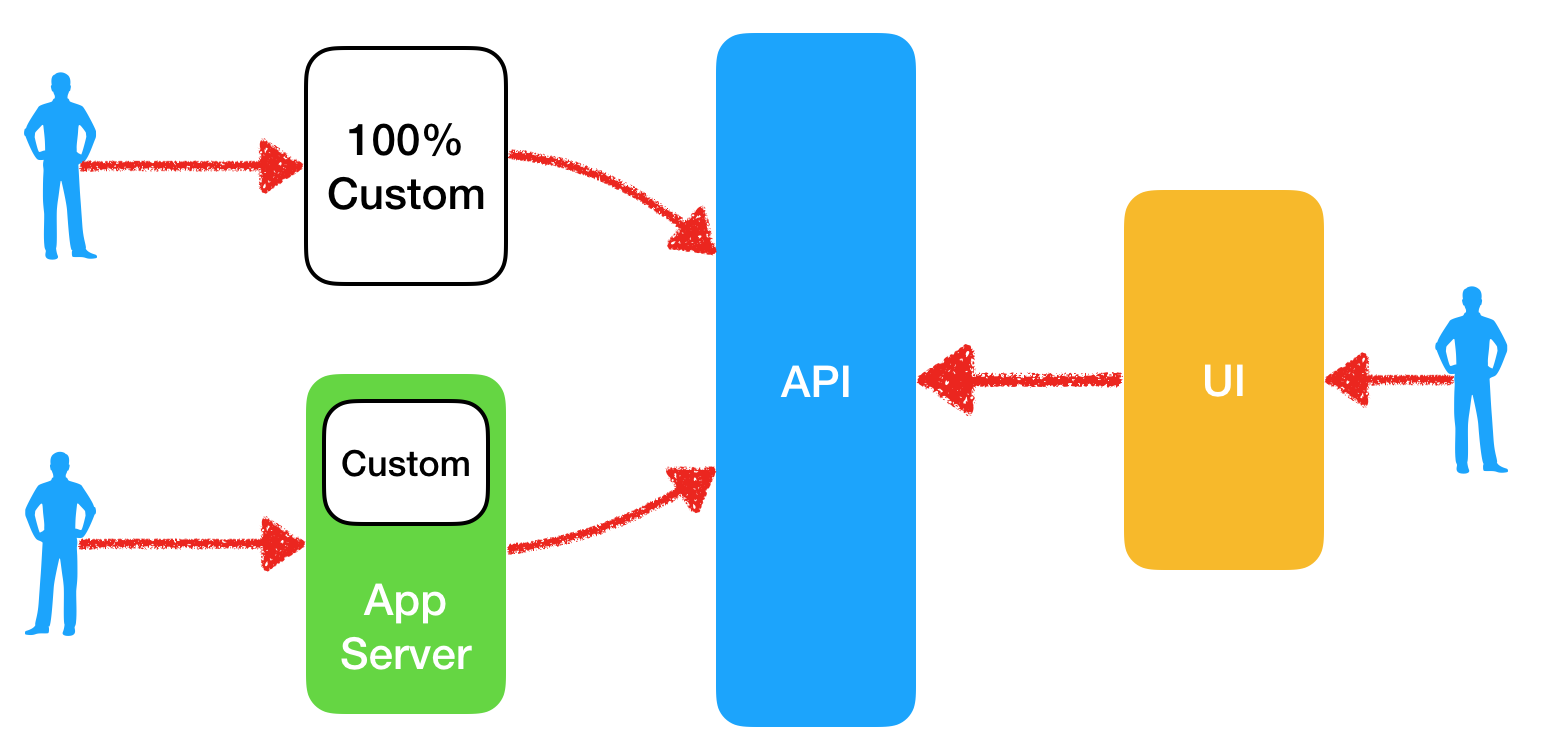
What are the reasons to use Cloud CMS?
Cloud CMS is a powerful and decoupled, enterprise-class content management system built on cloud technologies since 2010. It's JSON-centric and quite different in its thinking than traditional HTML-centric CMS systems. Our customers choose us because of the depth of our enterprise features, our unrivaled performance and the genuine quality of our craftsmanship.
We've been doing this a very long time and we're proud to build and deliver a robust product.
That said, here are some of the features that our customers often highlight. Check it out:
- Content Modeling
- Role-Based Editorial UI
- Instant Preview
- Platform
- Multiple Projects
- Publishing
- Web Forms
- Workflow
- Workspaces
Where should I start?
We recommend creating a free 14-day trial. Once you've done that, you should check out the Sample Project included with your trial as it contains lots of sample content and examples of how to use Cloud CMS.
You may also wish to install Cloud CMS on-premise (running in your own private cloud). We offer trials for on-premise customers as well, just drop us a line to request a trial license.
Here are some places we recommend as a bit of light reading to get started:
