Search
Content is automatically indexed when it is created, modified, or uploaded in Cloud CMS. The index is across the Content properties and any attached file eg Word, PDF,..
Platform
At Platform level you can search for Content across all projects subject to your access permissions.
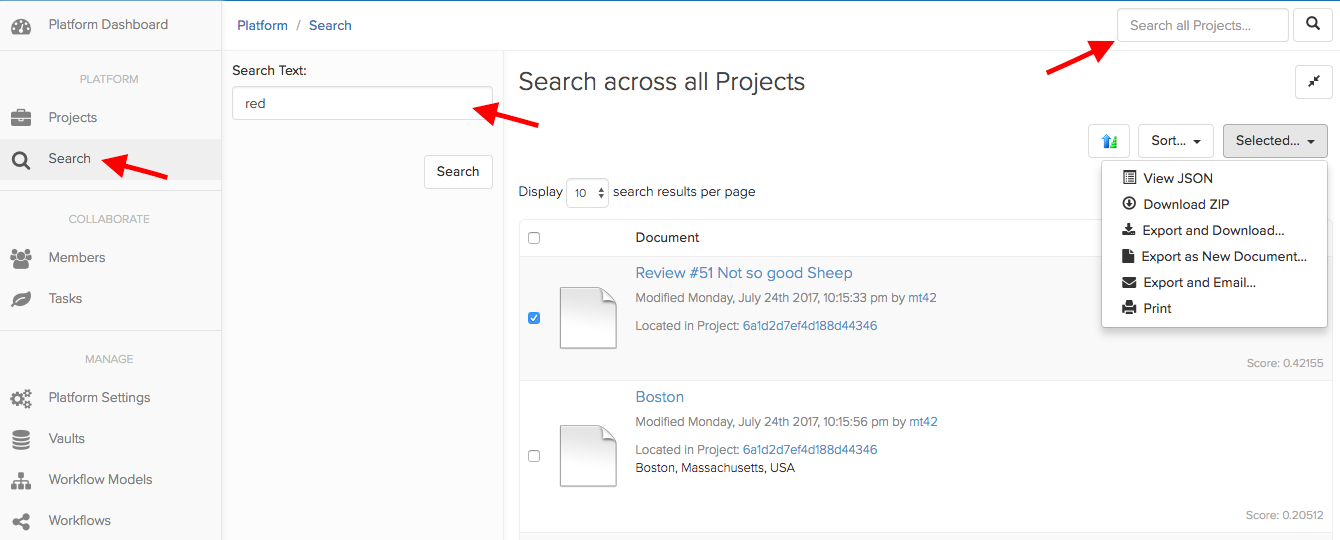
Project
Search at Project level provides more options and is configurable:
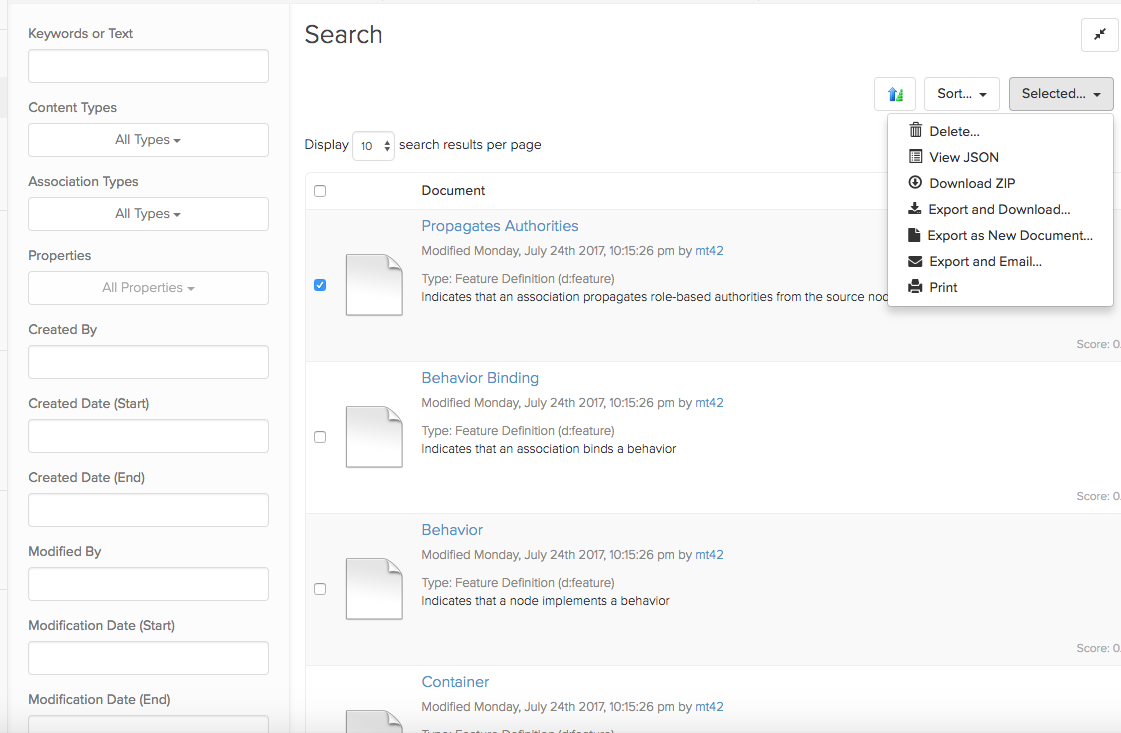
Project Search Settings
Search for a Project can be configured.
- go to Project Settings (left nav). Note: To have the Project Settings as an option you must have access: eg Tenant owner, or in the Project Manager Team
- select Search. The Project Search Screen can be updated and will apply the settings for the project only.
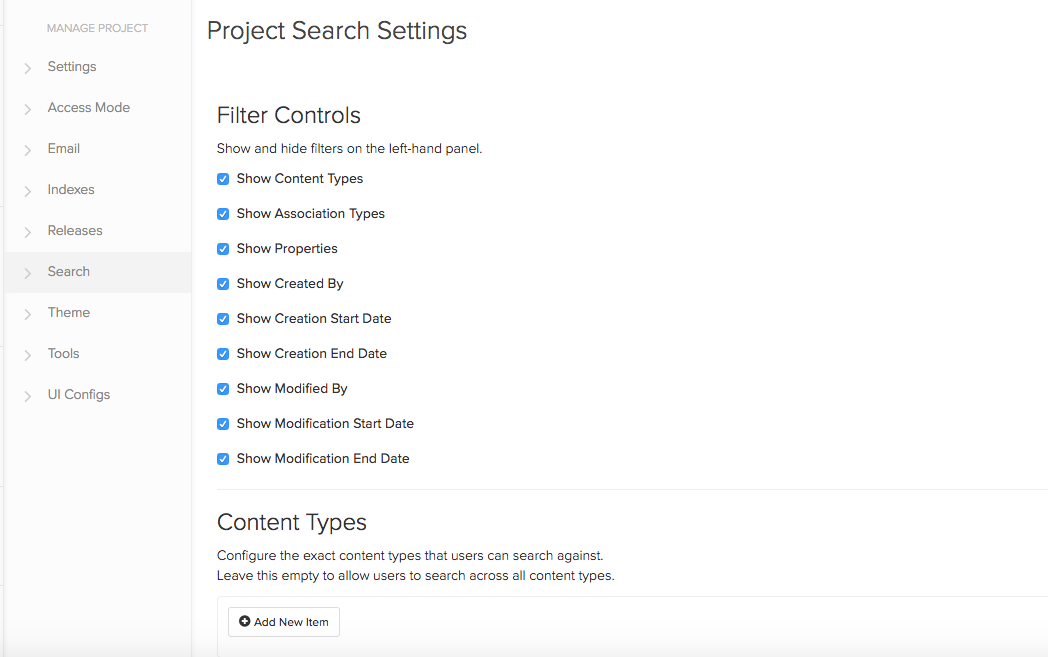
Search Syntax
All search query syntax follows Elasticsearch Query DSL. Check out Elasticsearch Query DSL for more complex queries.
Logic
| Logic | Description | Example (Equivalent Substitution) |
|---|---|---|
| Or | Search for documents that contain one or more of the key words. | banana apple (banana OR apple) |
| And | Search for documents that contain all key words. | banana +apple (banana AND apple) |
| Not | Search for documents that do not contain the key word after "NOT". | banana -apple (banana NOT apple) |
Wildcards
| Wildcard | Description | Example |
|---|---|---|
| ? | replace one character in a word | apple: ap?le |
| * | replace an unknown number of characters in a word | apple: ap* |
| ~ | append a word to enable fuzzy search | banana: bnanann~ |
Sample Usages in JSON
Search for documents with a field "show" that matches the exact phrase "Game of Thrones"
{
"query": {
"match_phrase" : {
"show" : "Game of Thrones"
}
}
}
Search for documents with a field "show" that matches any phrases start with "Game of T"
{
"query": {
"match_phrase_prefix" : {
"show" : "Game of T"
}
}
}
Search for documents that have "Stephen Hawking" in either field "title" or "author"
{
"query": {
"multi_match" : {
"query": "Stephen Hawking",
"fields": ["title", "author"]
}
}
}
Search for documents with text "US" or "States" in them
{
"query": {
"query_string" : {
"query": "US States"
}
}
}
Search for documents with the exact text "United States" in them
{
"query": {
"query_string" : {
"query": "\"United States\""
}
}
}
