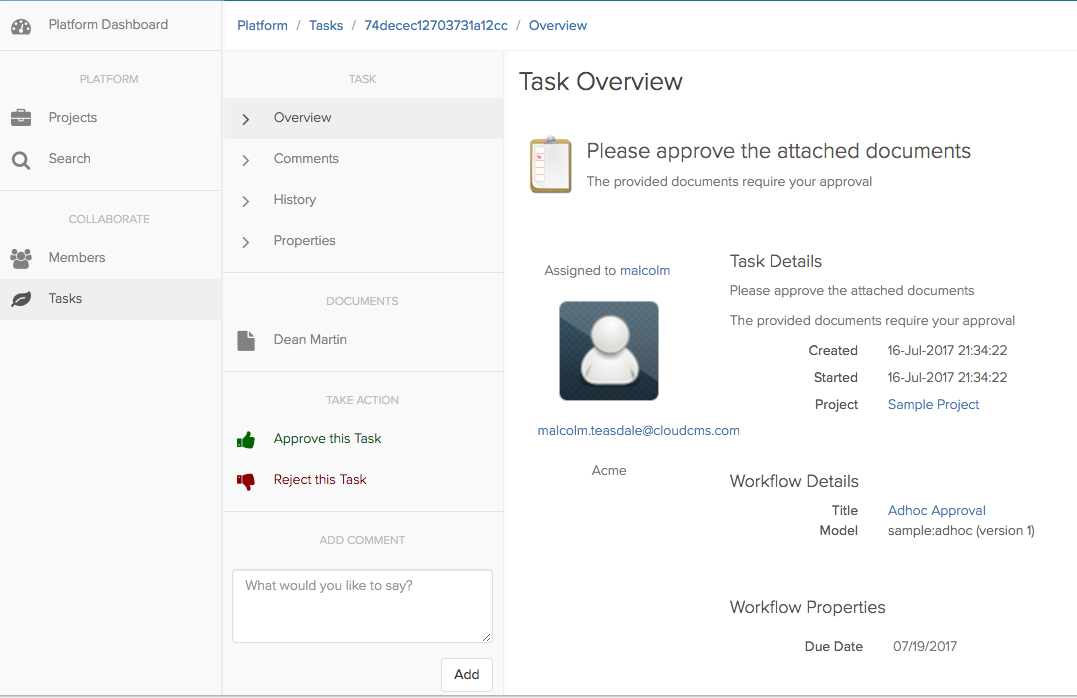- Overview
- Guide
- API
- API Keys
- Actions
- Add Feature
- Capture Screenshot
- Change QName
- Change Type
- Copy Multiple Nodes
- Copy Node
- Create Thumbnail
- Decrement Property Value
- Deploy Node
- Execute Script
- Execute Script from a Node
- Increment Property Value
- Invalidate Page Renditions
- Lock Node
- Logger
- Move Node
- OCR Extract Node
- Remove Feature
- Remove Property
- Send Email
- Send a Slack Message
- Set Property
- Start Workflow
- Sync Multiple Nodes
- Sync Node
- Unlock Node
- Unzip Node
- Web Hook
- Antivirus Scanning
- Application Server
- Applications
- Attachments
- Auditing
- Authentication
- Binary Files
- Branches
- Bulk Import
- Command Line
- Conditions
- Content Modeling
- Cookbooks
- Deployment
- Docker
- Features
- AWS Transcode
- Audit
- Auto Analyze Text
- Auto Narrate
- Auto OCR Extract
- Auto Recognize
- Auto Transcribe
- Auto Translate
- Behavior
- Behavior Binding
- Container
- Copied From
- Deployment Config
- Dublin Core
- Extractable
- Filename
- Geolocation
- Indexable
- Inline Links
- Knowledge Recipient
- Knowledge Sharing
- Knowledge Space
- Locked
- Multilingual
- Non-Cyclic
- Precompile
- Previewable
- Propagates Authorities
- Property Mapping
- Rates
- Reading Level
- Related
- Relator
- Rendition
- Renditionable
- Renditioned
- Stats Sum Counter
- Taggable
- Thumbnailable
- Titled
- Translation
- Watermarkable
- Word Count
- Find
- Forms
- General
- Getting Started
- GraphQL
- Integrations
- Modules
- Multifactor Authentication
- Narration
- Optical Character Recognition
- Platform
- Policies
- Projects
- Publishing
- Query
- Recognition
- Releases
- Reports
- Rules
- Scripting
- Search
- Security
- Single Sign On (SSO)
- Supported Stacks
- Templates
- Text Analysis
- Transcription
- Transfer
- Traversal
- Tree
- UI Developers Guide
- Actions
- Configuration
- Contexts
- account-context
- actions
- application-subcontext
- archive-subcontext
- conflict-tabcontext
- content-instances-buttons
- content-instances-list-item-actions
- content-instances-list-selected-actions
- content-model-associations-list-item-actions
- content-model-features-list-item-actions
- content-model-types-list-item-actions
- content-types
- datalist-subcontext
- dataview-subcontext
- definition-subcontext
- deployment-receiver-subcontext
- deployment-subcontext
- diagnostics-context
- document-actions
- document-subcontext
- document-translations-list-item-actions
- documents-list-buttons
- documents-list-item-actions
- documents-list-selected-actions
- documents-list-sort-fields
- editors-subcontext
- email-settings-subcontext
- form-subcontext
- gadgets
- global-dashboard
- header
- list
- messages
- model-subcontext
- new-folder-types
- platform-context
- platform-dashboard
- platform-manage-context
- platform-mypreferences-context
- platform-user-context
- project-context
- project-dashboard
- project-field-templates
- project-manage-context
- project-media-types
- project-mypreferences-context
- project-search-list-selected-actions
- project-user-context
- projectbar-buttons
- publishing-manage-subcontext
- regions
- registrations
- release-subcontext
- releases-context
- role-subcontext
- rule-subcontext
- selected
- tag-subcontext
- task-context
- tasks-subcontext
- team-subcontext
- tokens-subcontext
- type-pages
- uitemplates-subcontext
- vault-subcontext
- workflow-context
- workflow-model-subcontext
- workflows-subcontext
- workspace-subcontext
- workspaces-context
- workspaces-list-item-actions
- Evaluators
- and
- context-application
- context-archive
- context-conflict
- context-datalist
- context-dataview
- context-definition
- context-deployment
- context-document
- context-document-has-feature
- context-document-has-property-value
- context-document-has-qname
- context-document-has-type
- context-document-is-association
- context-document-is-container
- context-document-is-datalist
- context-document-is-multilingual
- context-document-is-node
- context-document-is-tag
- context-form
- context-group
- context-platform
- context-principal
- context-project
- context-project-application
- context-release
- context-role
- context-team
- context-user
- context-vault
- context-workflow
- context-workflow-model
- context-workflow-task
- current-user-has-authority
- current-user-has-permission
- document-has-attachment
- document-has-qname
- document-has-type
- document-is-file
- document-is-folder
- document-is-locked
- document-is-locked-by-current-user
- entity-is-type
- entity-property-equals
- id
- not
- or
- project-has-application
- project-has-module
- project-workspaces-enabled
- tenant-has-plan
- uri-match
- uri-starts-with
- Modules
- Samples
- Templates
- UI Views
- User Interface
- Workflow
- Workspaces
Your Task Dashboards
Tasks assigned to you in a Workflow process can be seen in your Platform Dashboard, Project Dashboard, or an email may have been sent to you with the Task link
Platform Dashboard
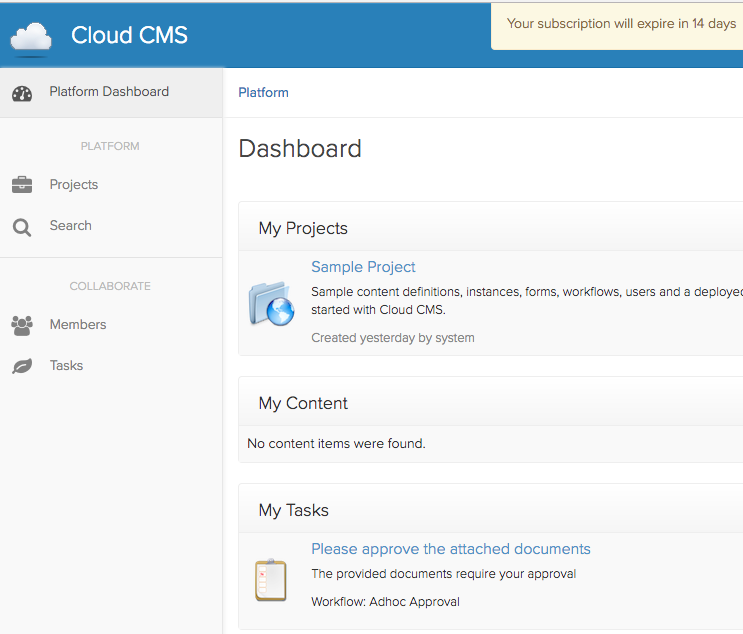
Project Dashboard
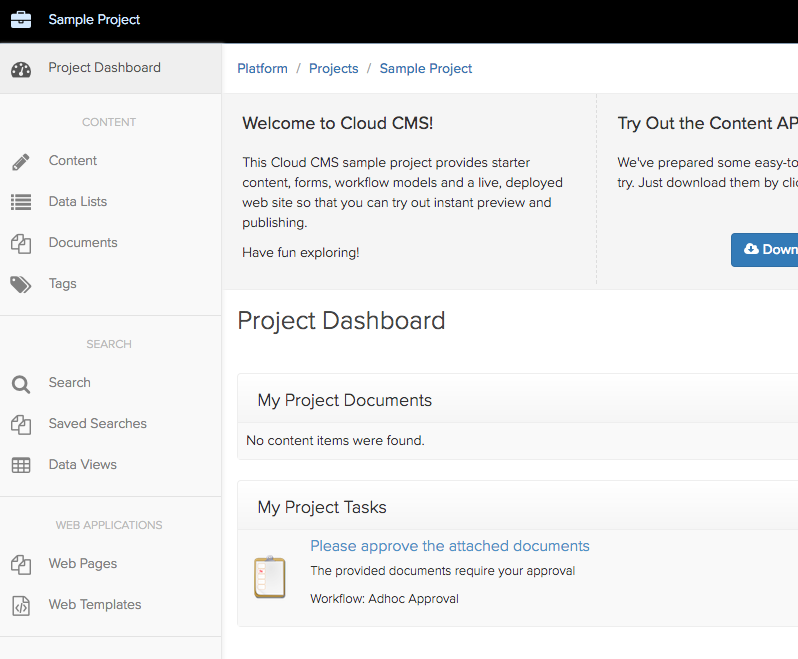
Task Overview
If you click on a task, or open the Task link in the email, the Task Overview page is opened