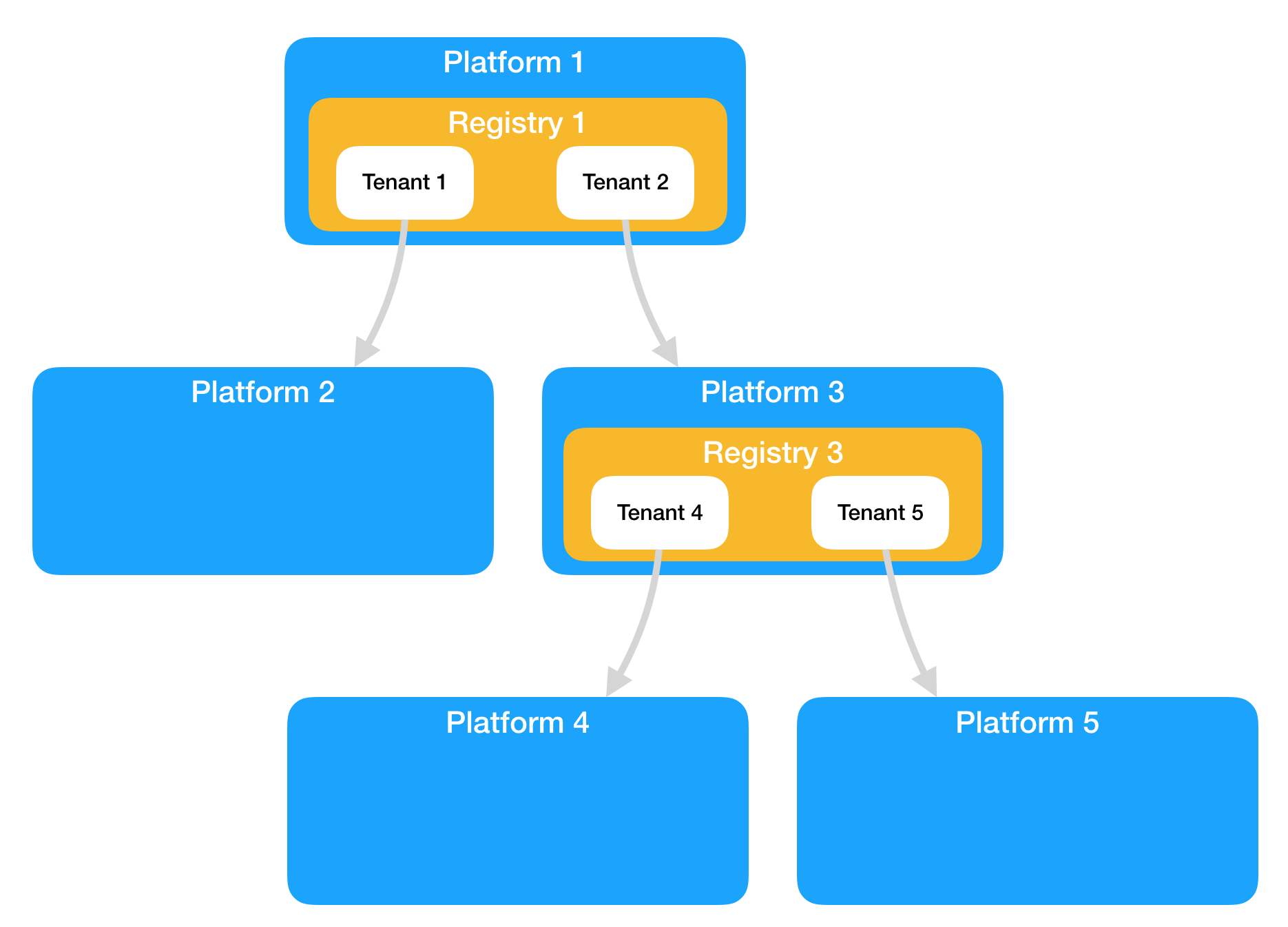Platform
Cloud CMS provides a Platform within which you can build out one or more Projects to create, manage and deliver your content. You can create as many Projects as you wish and are also free to duplicate, back up, download or export Projects at any time.
Users
You can add users to your Platform at any time. When users log in, they log in to the Platform and are then able to see all the Projects that they have access to. You may choose to invite some users to have some permissions against some Projects and other permissions against others.
For example, you may wish to invite a user "Joe" to the Platform. Suppose the Platform has two Projects named "New Product Launch" and "Mobile Application v1". You might elect to grant Joe Consumer (read-only) rights to the "New Product Launch" site while still giving him Collaborator (write) permissions to the "Mobile Application v1". When Joe logs in, he'll see both Projects but will be limited in his capabilities within each, depending on his role within each.
We might imagine there is a third Project that Joe isn't a member of. As such, Joe will only see two Projects when he logs in.
Multi-tenancy
Cloud CMS is inherently built upon a multi-tenant architecture allowing you to host multiple tenants on a single shared infrastructure. When you provide your login credentials to log in, you log in to a single tenant's platform (usually derived from the domain name of the incoming request).
Cloud CMS allows you to carve up or partition your platform into multiple sub-tenant platforms.
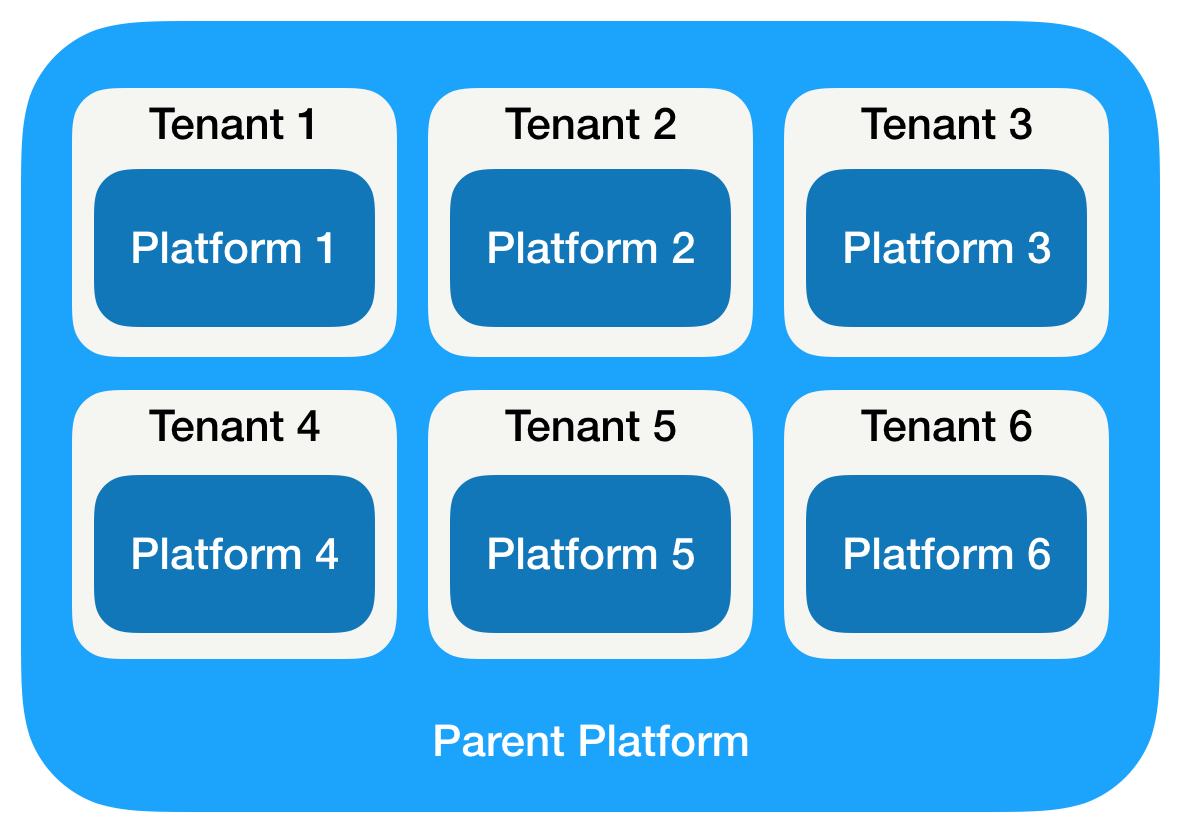
To do this, you first create a Registrar and then you create Tenants within that Registrar. Each Tenant will be provisioned with their own Platform.