Publications
Publications tell the system whenever content on the "master" branch goes into the "Approved" state, it should be pushed out to the deployment target.
Once you Add a Rule to the Project, the content from the Selected Branch will be published to the Selected Deployment Target and its Lifecycle State will change to Approved.
To Add Publication:
- Go to Manage Project Publication Settings
- Click on
Publications - Click on
Add a Rule
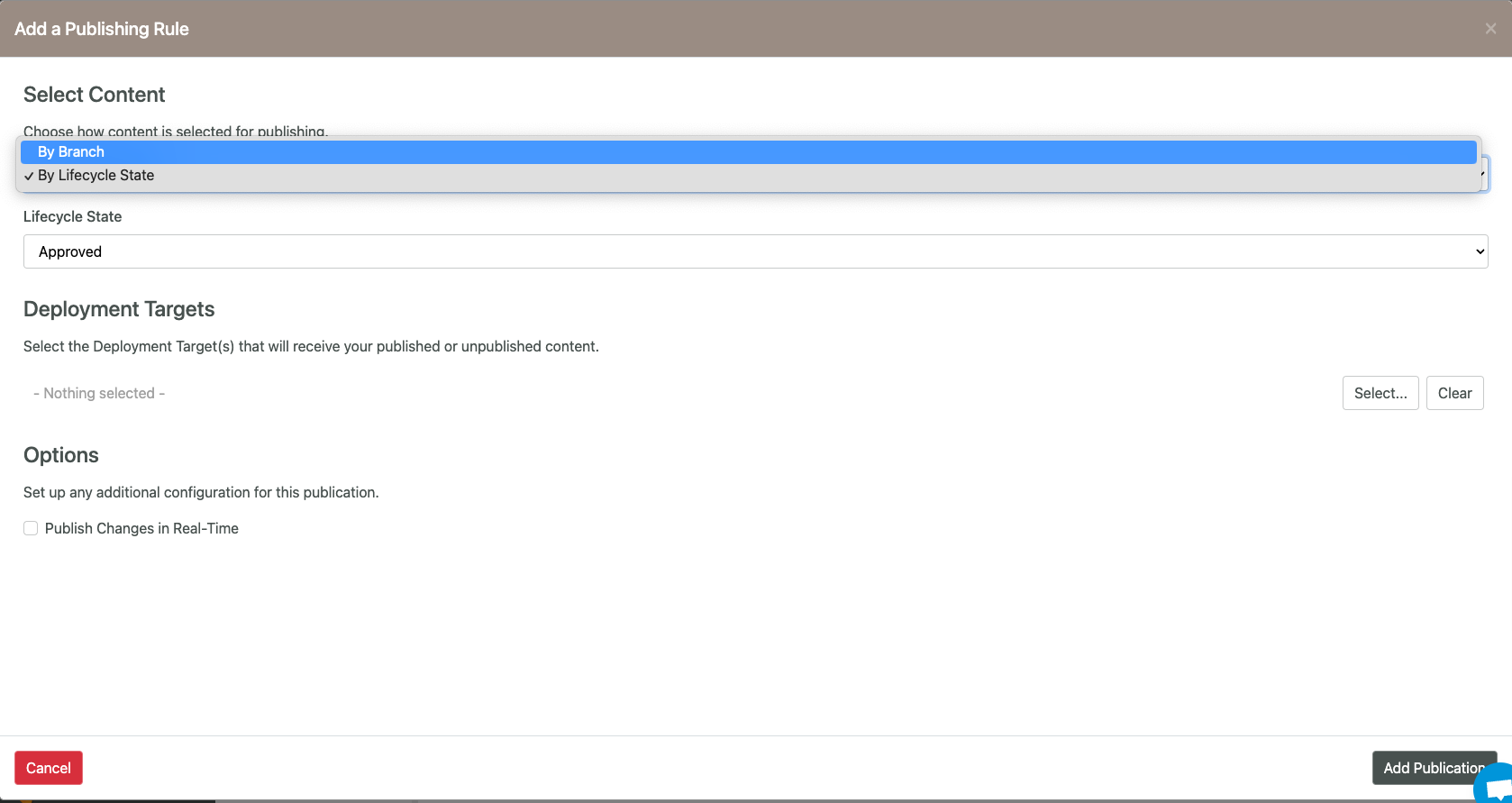
How content i selected for publishing: either by branch or Lifecycle State.
From the Deployment Targets created Selected the target where you want to deploy the content and then Add Publication.
This action creates a Deployment Strategy and makes the Project ready to deploy from a Source Branch to the Deployment Target.
