Lifecycle States
Cloud CMS contains two content Lifecycle States during the Publishing process of a content. These define the state of the Content in the Publishing Lifecycle.
The two states in the Publishing lifecycle are :
- Approved
- Draft
You can look at the lifecycle states as follows:
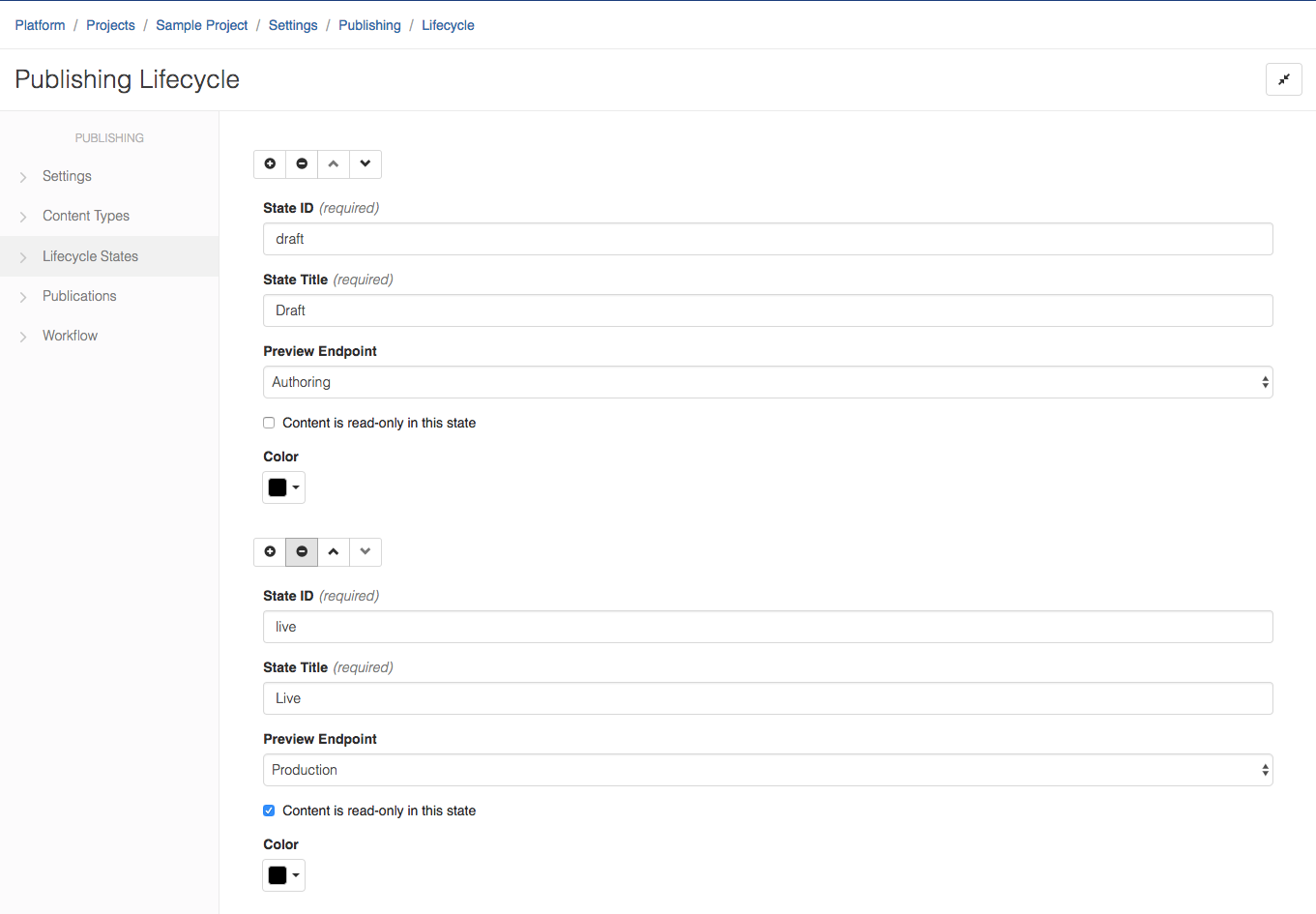
Each state has a Preview Endpoint which can be defined or modified under Preview Servers. These gives a chance to instantly preview the content either on the authoring website or the production/live website.
You can also Choose the State color for each state.
In 4.0, we have a notion of lifecycle state. The lifecycle state is determined by the branch. Content that is on the master branch has the "approved" lifecycle state. Content that is created or modified within a "draft" branch has the "draft" lifecycle state. This is all configurable. You set up publishing rules to tell the system that any content that achieves the lifecycle state of "approved" should be published to the given deployment targets. Alternatively, via the top drop down, you can also configure based on the branch. This allows people to set up individual branches and have them publish as they wish. The usage of branches to determine lifecycle state is far more akin to Git. In Git, you have development branches (draft) and a master branch (approved). The workflow then controls how content is approved (merged to master).
Note that these publishing rules just wire up the targets. You still have to run a Publish action or an Unpublish action to trigger the actual operation. If you're in an editorial workflow, then this is done at the end of the workflow as a convenience step.
