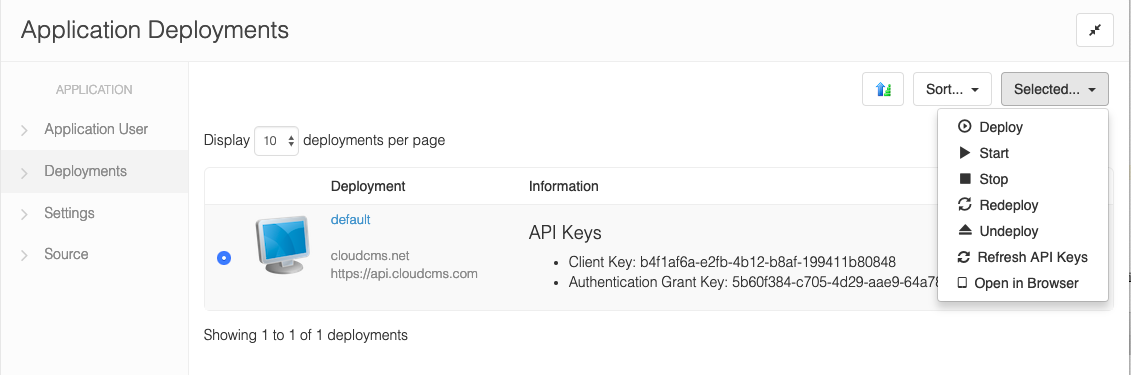Create new Application Keys
If no API keys exist for your desired project, you will need to create an application for the project. To create a new application simply go to Manage Project, select Applications, and then create a New Application.
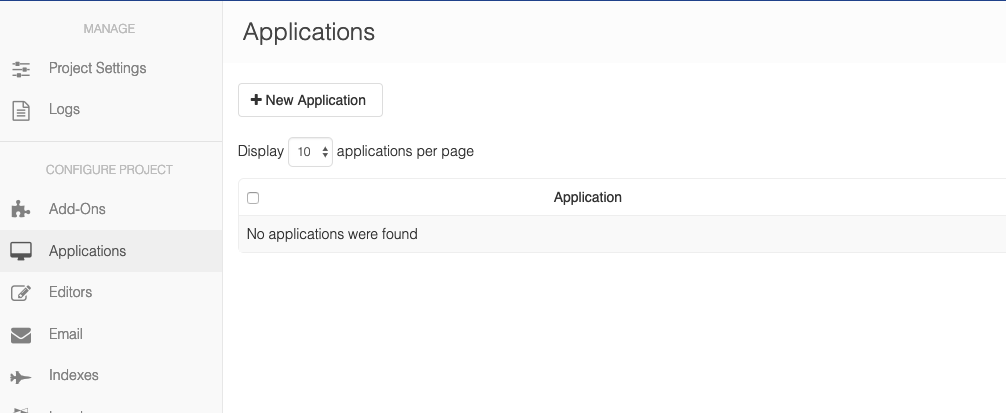
Once the application has been created you can view the API Keys either under Manage Project -> API Keys, or, Manage Platform -> API Keys
Note: API keys should not be shared across more than one application. Therefore, create a separate Cloud CMS applications to generate API Keys for each of your applications.
Refreshing your API Keys
You can refresh your API keys: -> Manage Project -> Applications -> Select your application -> Refresh API Keys