SoundCloud
Create a SoundCloud Media Template
In "Embedded Media Editor", create your templates for SoundCloud medias by selecting "SoundCloud" from the "Media Type" dropdown. Then configure the width, height and border of the embedded media.

Click "Update" to save the changes.
Insert a SoundCloud Media
Now you can open a CKEditor, click the button to insert an embedded media, and choose a template you created to insert a SoundCloud media. Put in the ID of your media.
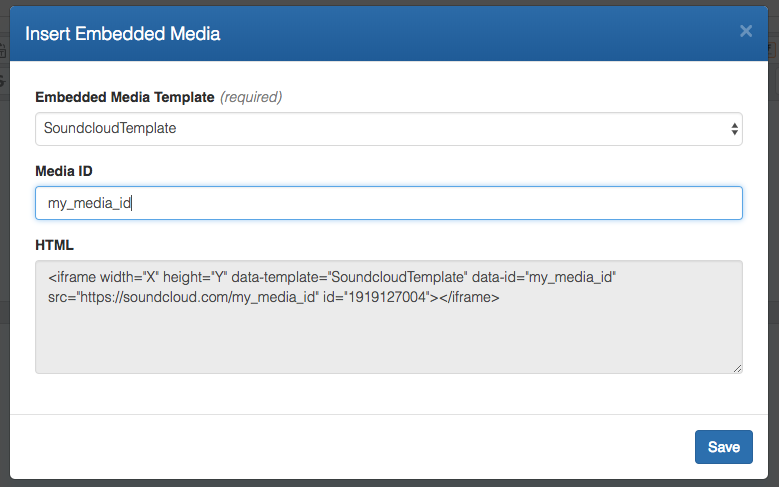
Hit "Save" to confirm.
