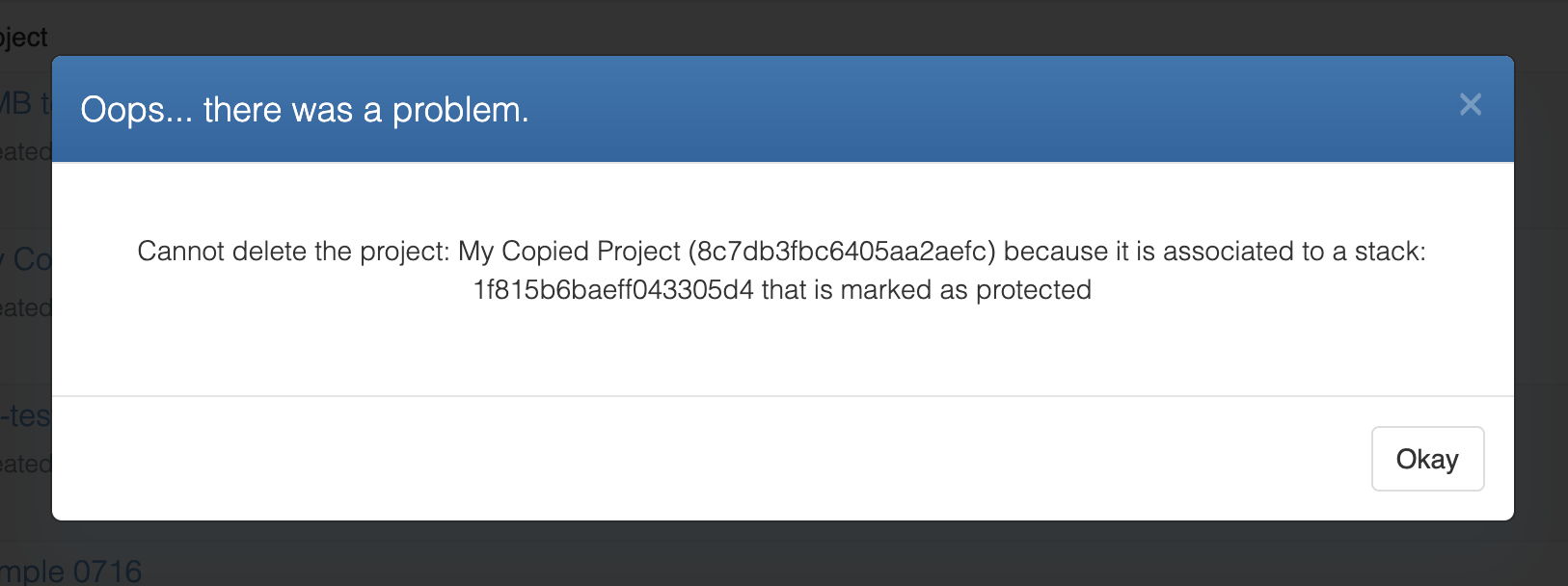Delete a Project
Pre-condition: Project setting to allow deletion of Project
The default setting for a project is to prevent a project and its resources from being deleted. To allow a project to be deleted go to Manage Project and uncheck "Prevent this project and its resources from being deleted"
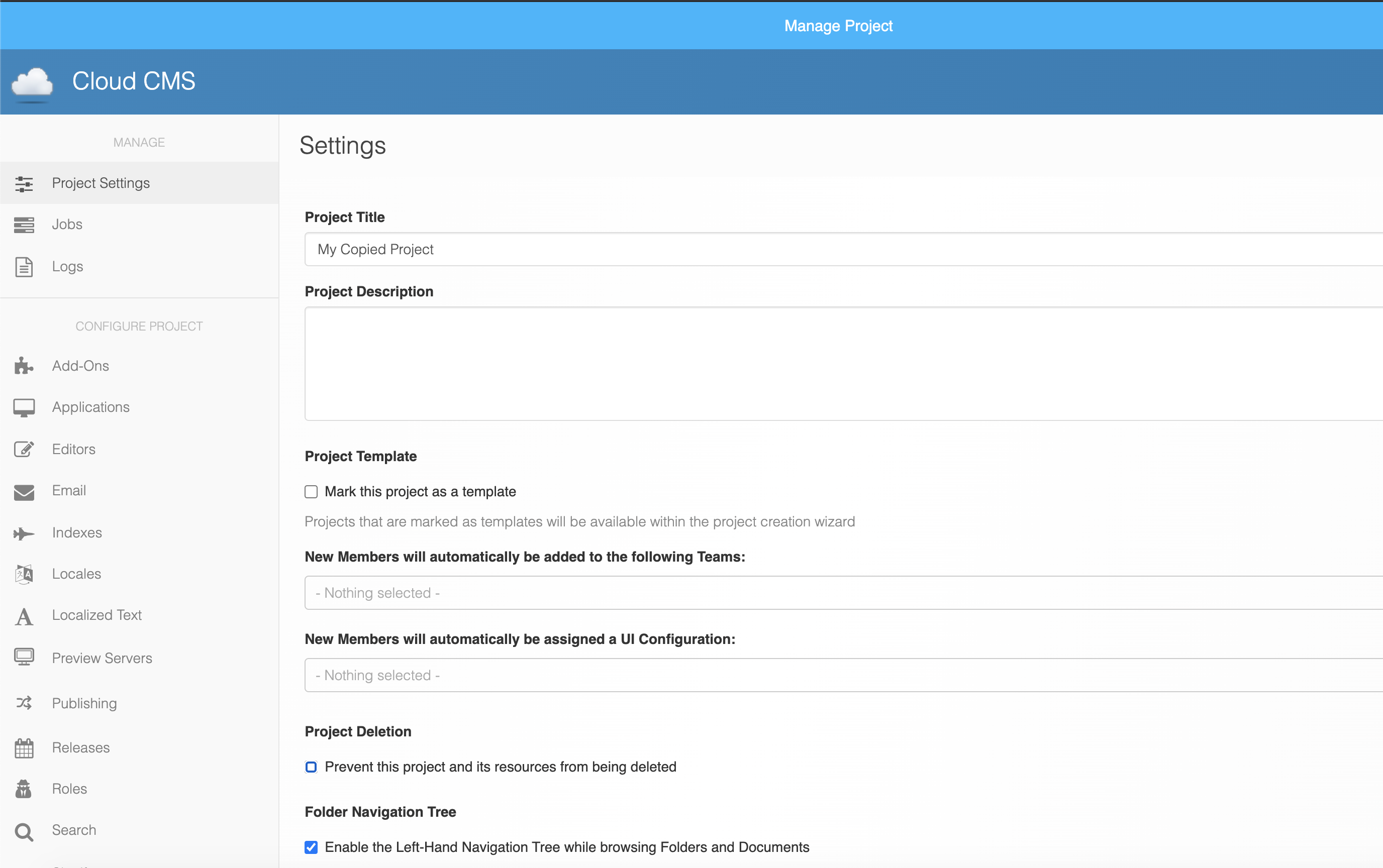
Deleting a Project
To delete a project, first bring up the list of Projects within your Platform by clicking on the Projects link on the left-hand menu.
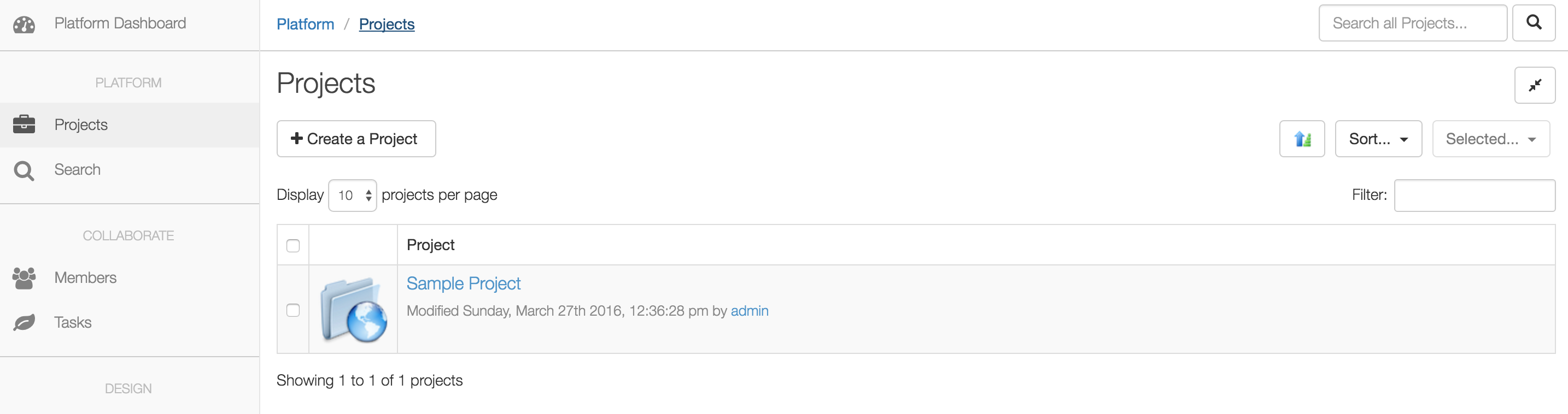
Find the Project you wish to delete in the list of Projects. Once you've found the Project, select it by clicking on the checkbox on the left-hand side.
Then click on the Selected... dropdown and pick "Delete Project":
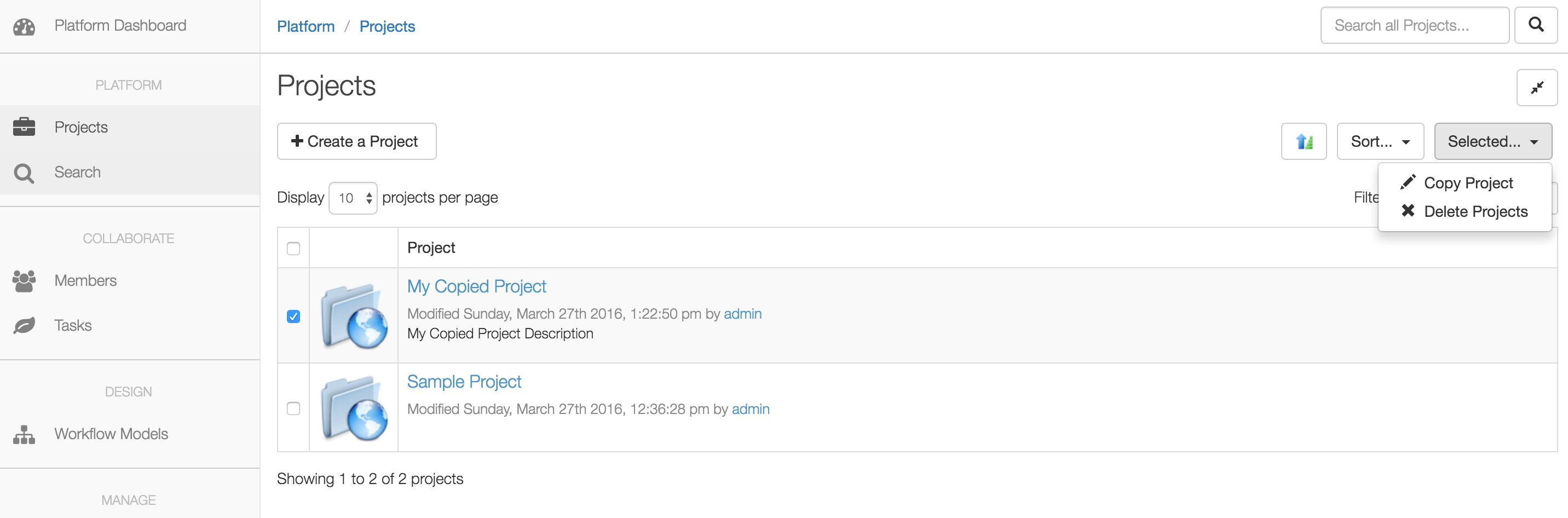
This will bring up the Delete Project Wizard.
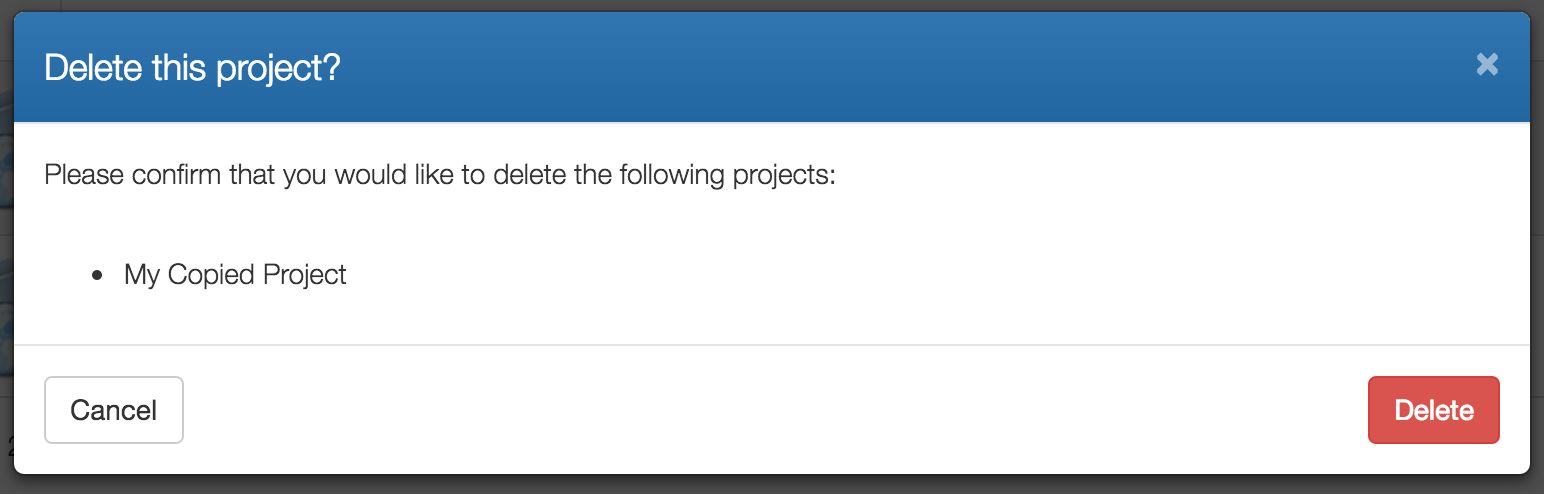
Click the Delete button to delete your Project.
Once you delete a Project, it is deleted forever. If you think you might need this Project in the future, we recommend first backing it up as an Archive. Archives are stored as ZIP files that you can managed within a Vault or download for backup locally.
Protected Project error message