Application Server
The Cloud CMS Application Server offers an easy way for customers to assemble powerful, front-end custom APIs and web sites for Cloud CMS. It is completely free and runs on top of the popular Node.js technology stack.
With Cloud CMS, customers have a choice of using any front-end presentation technology they wish. In many cases, customers already have a technology investment (such as C#, PHP, Java or Ruby) and thus a preference for continuing to build on that technology stack.
However, in some cases, customers may have greenfield projects or may wish to build anew on top of a modern technology stack. The Cloud CMS Application Server provides an easy and very powerful way to do this on top of Node.js and Express. Node.js is a popular and well-designed, modular framework with a diverse and active worldwide community and we're proud to recommend it as an option for our customers.
The Cloud CMS Application Server provides a middle-tier application server that sits between the browser and the Cloud CMS API. You can use it to build websites, mobile applications and custom APIs for your front-end services.
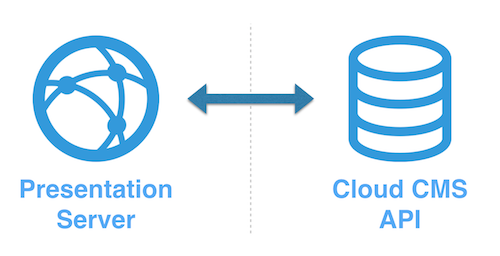
With the Cloud CMS Application Server, you get a rich set of presentation-oriented services, including:
- URL Addressability for SEO-friendly retrieval of static assets and content items
- CDN integration with Amazon CloudFront, Akamai and others for high performance edge caching
- Performance caching of binary streams and JSON metadata for fast retrieval and serving
- Configurable path and mime-type based HTTP header control
- User Login and Registration with integration to Cloud CMS domains
- Signup and OAuth integration to Facebook, Twitter, LinkedIn and many others
The Cloud CMS Application Server can be utilized in two different ways:
- The first is to download and install the Cloud CMS Application Server as a standalone application. You can launch it on your development box or in the cloud. Once online, your Application Server instance connects with Cloud CMS and offers out-of-the-box functionality for web and mobile content management.
- The second is to integrate the
cloudcms-serverNode.js module into your own Node/Express applications. In this way, you can merge the capabilities listed above into your new or existing Node.js applications.
Both options are equally suitable and are supported by Cloud CMS with a support contract.
Installing the Application Server
For more information on installation, check out the following:
Getting Started
To get started with the Cloud CMS Application Server, please check out the following:
