Quickstart
The Quickstart kit defines the following services:
uiapimongodbelasticsearch
These are connected like this:
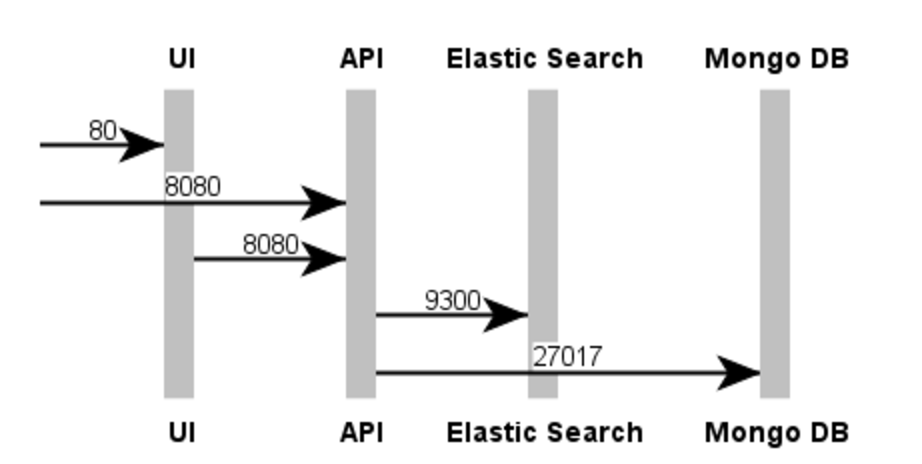
Running
Use the following commands:
docker-compose build --force-rm
docker-compose up
And then open a browser to:
http://localhost
To access the API directly:
https://localhost:8080
docker-compose.yml
version: "2"
services:
ui:
build: ./ui
networks:
- cloudcms
depends_on:
- api
env_file:
- ./ui/ui.env
ports:
- "80:80"
api:
build: ./api
networks:
- cloudcms
depends_on:
- mongodb
- elasticsearch
env_file:
- ./api/api.env
ports:
- "8080:8080"
mongodb:
build: ./mongodb
networks:
- cloudcms
ports:
- "27017:27017"
command: mongod --config /etc/mongod.conf
elasticsearch:
build: ./elasticsearch
networks:
- cloudcms
ports:
- "9300:9300"
command: elasticsearch -Des.cluster.name=cloudcms-docker
networks:
cloudcms:
driver: bridge
